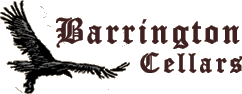WARNING: You have JavaScript disabled!
Our website requires that JavaScript be enabled in order to be properly displayed
and for our shopping cart to properly function.
To enable JavaScript in Microsoft Internet Explorer 5 or Later (for Windows)
- Open Internet Explorer.
- On the Tools menu, click Internet Options.
- On the Security tab, click Internet.
- Click Custom Level.
- Scroll down to Active scripting.
- Click Enable (or Prompt).
- Click OK.
- Click Yes.
- Click OK.
To enable JavaScript in Firefox
- Open Firefox.
- On the Tools menu, click Options.
- Click Web Features in the Options list. (Fig.1)
- Under the Web Features section, check the box next to Enable JavaScript.
- Click the Advanced button to open the Advanced JavaScript Options box.
- Check the boxes under Allow scripts to section that you want to allow.
- Click OK.
- Click OK.
To enable JavaScript in Netscape 7
- Open Netscape.
- On the Edit menu, click Preferences.
- Double click Advanced in the Category list.
- Select Scripts & Plugins from the menu.
- Under the Enable JavaScript for section, check the box next to Navigator.
- Check the boxes under Allow scripts to section that you want to allow.
- Click OK.
|